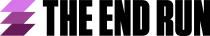Want to watch the credits on Netflix? Here’s how.
We love Netflix.
And we love end credits.
But sometimes after an emotionally poignant finale, we don’t want to plow right into the next episode 11 seconds later.
So instead of fumbling for your remote to beat the “Play Next Episode” timer, here’s how to turn off autoplay for good.
1. Sign in to your Netflix account on a web browser
This is important. You can’t do this on a mobile app or your TV.
Using a laptop or desktop computer, visit:
https://www.netflix.com/YourAccount
2. Scroll down to your profile
Find your profile. It will look like this:
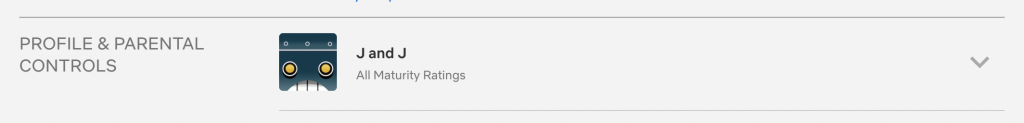
3. Click ‘Change’ next to Playback Settings
Click to expand your profile, and scroll down to Playback Settings.
Click Change.
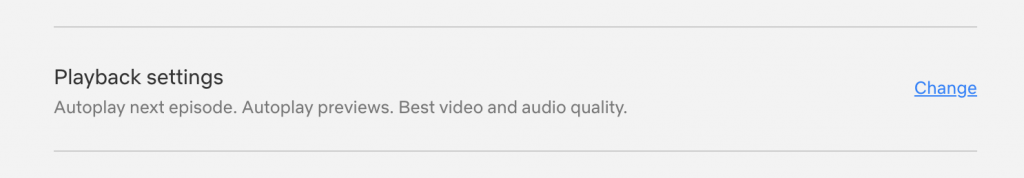
4. Uncheck those boxes
There it is. Uncheck the first checkbox. And watch your end credits in peace.
(After all, the showrunner paid good money to license that killer end credits track. The least you can do is vibe to it for sixty seconds.)
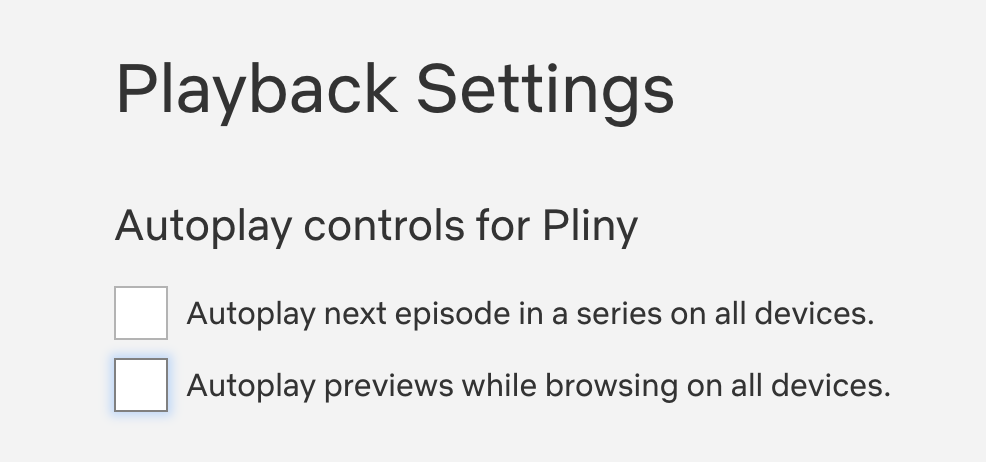
5. Check Out Endcrawl.com
We’re the friendly end credits SaaS used by Nomadland, Moonlight, Hamilton, Pennyworth, Black Is King, Minari, Bill + Ted 3, and over 3,000 other productions.
If you’re a filmmaker, showrunner, or post super, ask us for a demo. We’ll save you a few ulcers.
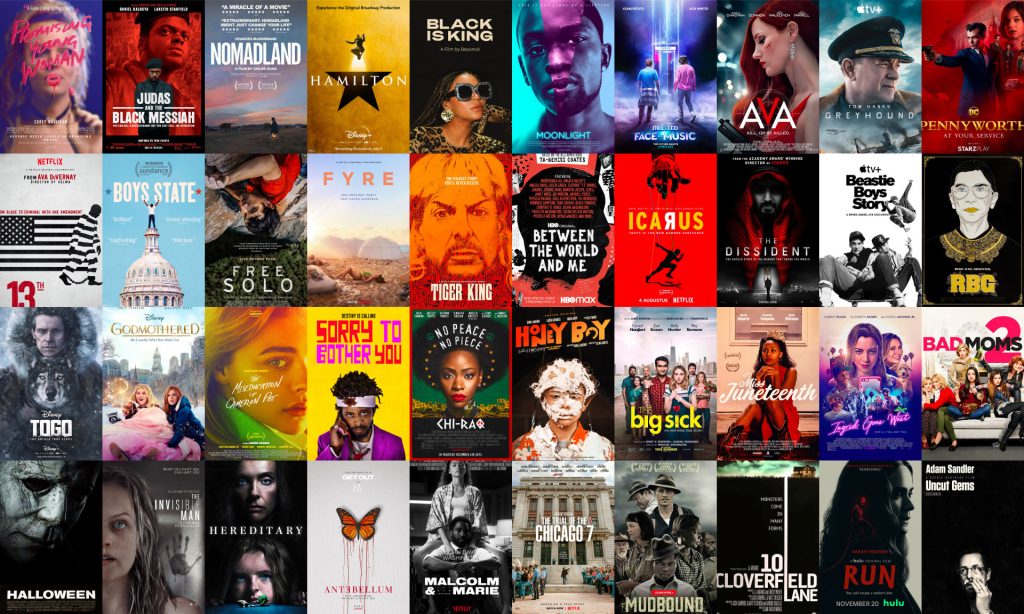
Hey, while you're here ...
We wanted you to know that The End Run is published by Endcrawl.com.
Endcrawl is that thing everybody uses to make their end credits. Productions like Moonlight, Hereditary, Tiger King, Hamilton—and 1,000s of others.
If you're a filmmaker with a funded project, you can request a demo project right here.
The Art of Showbiz
15 SharesShareTweet15ShareBufferPocketWe love Netflix. And we love end credits. But...